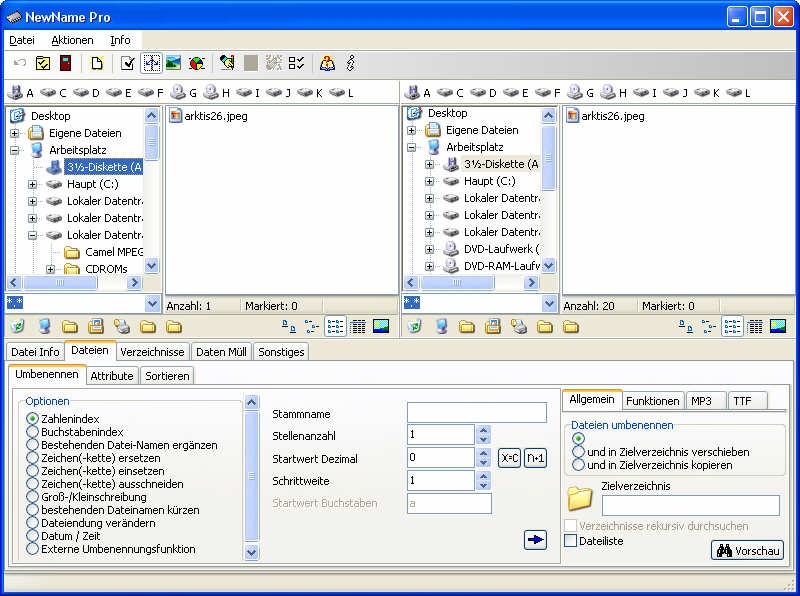NewName Pro 2.06
Free Trial Version
Publisher Description
The program NewName Pro makes it possible to rename (number/character ending, replace/insert sign series, change file extension, ...) and sort files, to change the file attributes (date, time, readonly, ...) quickly and easily. It is also possible to make or edit id3 tags of mp3-files and you can create and save directory structures.
Even the information stored in *.mp3 and *.ttf files can be used to rename the files. For example you can use the songtitle and artist stored in the id3 tag to create a new filename or you can use the stored name of a truetype font as new filename. The source files can get a new name and can be moved to another directory at the same time. If you have renamed a wrong file you can undo only right after rename action. If the source files shouldn't be changed it is possible to make copy and to save the copy with the new name in another directory. The renaming of directories is possible too.
Files can be sorted after the first symbol of their filename, after a containing symbol series, their filetype or their filesize (size interval). The sub directories could be involved as well.
A preview and an undo function are integrated as well.
The interface can be displayed in dutch, english, french, german and spanish.
Additional Functions: Display Thumbnails, PopUp Thumbs, Directory Fill Level, Search For Invalid JPEGs, Extract Icons, ...
About NewName Pro
NewName Pro is a free trial software published in the File & Disk Management list of programs, part of System Utilities.
This File & Disk Management program is available in English, German. It was last updated on 02 April, 2024. NewName Pro is compatible with the following operating systems: Windows.
The company that develops NewName Pro is Ingo Trger. The latest version released by its developer is 2.06. This version was rated by 2 users of our site and has an average rating of 2.5.
The download we have available for NewName Pro has a file size of 1.05 MB. Just click the green Download button above to start the downloading process. The program is listed on our website since 2008-03-21 and was downloaded 433 times. We have already checked if the download link is safe, however for your own protection we recommend that you scan the downloaded software with your antivirus. Your antivirus may detect the NewName Pro as malware if the download link is broken.
How to install NewName Pro on your Windows device:
- Click on the Download button on our website. This will start the download from the website of the developer.
- Once the NewName Pro is downloaded click on it to start the setup process (assuming you are on a desktop computer).
- When the installation is finished you should be able to see and run the program.